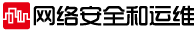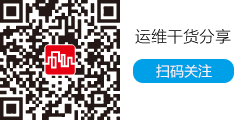1.按照拓扑图配置好两台路由器的接口IP地址;
2验证路由器之间的连通性;
3.配置PPP协议:

方法一,PAP双向验证: Router(config)#hostname R1 //设置主机名为R1 R1(config)#username R2 password cisco //建立用户R2,密码cisco R1(config)#int s1/0 R1(config-if)#encapsulation ppp //用PPP封装 R1(config-if)#ppp authentication pap //PPP验证方式为pap R1(config-if)#ppp pap sent-username R1 password 0 cisco //发送用户名R1, 密码cisco Router(config)#hostname R2 R2(config)#username R1 password cisco R2(config)#int s1/0 R2(config-if)#encapsulation ppp R2(config-if)#ppp authentication pap R2(config-if)#ppp pap sent-username R2 password 0 cisco 使用ping命令验证连通性。(注意,这里在R1上发送的用户名和密码必须和在R2上建立的 用户名密码一致) 方法二,使用PAP单向认证:(验证方R1—被验证方R2) Router(config)#hostname R1 R1(config)#username R2 password cisco R1(config)#int s1/0 R1(config-if)#encapsulation ppp R1(config-if)#ppp authentication pap Router(config)#hostname R2 R2(config)#int s1/0 R2(config-if)#encapsulation ppp R2(config-if)#ppp pap sent-username R2 password 0 cisco |
使用ping命令验证连通性。(注意,这里在R1上发送的用户名和密码必须和在R2上建立的用户名密码一致)
方法二,使用PAP单向认证:(验证方R1—被验证方R2) Router(config)#hostname R1 R1(config)#username R2 password cisco R1(config)#int s1/0 R1(config-if)#encapsulation ppp R1(config-if)#ppp authentication pap Router(config)#hostname R2 R2(config)#int s1/0 R2(config-if)#encapsulation ppp R2(config-if)#ppp pap sent-username R2 password 0 cisco |
使用ping命令验证连通性。
方法三,使用CHAP双向认证: Router(config)#hostname R1 R1(config)#username R2 password cisco R1(config)#int s1/0 R1(config-if)#encapsulation ppp R1(config-if)#ppp authentication chap Router(config)#hostname R2 R2(config)#username R1 password cisco R2(config)#int s1/0 R2(config-if)#encapsulation ppp R2(config-if)#ppp authentication chap |
使用ping命令验证连通性。
方法四,CHAP单向认证:(验证方R1—被验证方R2) Router(config)#hostname R1 R1(config)#username R2 password cisco R1(config)#int s1/0 R1(config-if)#encapsulation ppp R1(config-if)#ppp authentication chap Router(config)#hostname R2 R2(config)#int s1/0 R2(config-if)#encapsulation ppp R2(config-if)#ppp chap hostname R2 R2(config-if)#ppp chap password 0 cisco |
使用ping命令验证连通性。