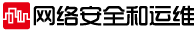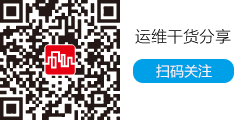精品代码汇总请将以下代码拷贝到您的个性模板源码中或某篇文章的源码中,例如本文的源码中的最上面就拷贝了水滴效果的代码。
1、在您的网页上填加水滴、雪花等效果
[Copy to clipboard]CODE:
<CENTER><EMBED style="LEFT: 10px; POSITION: absolute; TOP: -70px" align=right src=http://www.china-holiday.com/images/flash/009.swf width=700 height=400 type=application/x-shockwave-flash wmode="transparent" quality="high" ;></CENTER>
以上是水滴效果,如果用以下地址代替上面的http://www.china-holiday.com/images/flash/009.swf,效果分别如以下括弧中所示:
http://www.china-holiday.com/images/flash/005.swf (雪花效果)
http://www.china-holiday.com/images/flash/006.swf (飞心效果)
http://www.china-holiday.com/images/flash/007.swf (落叶效果)
http://www.china-holiday.com/images/flash/008.swf (下雨效果)
2、显示MSN在线状态
[Copy to clipboard]CODE:
<!-- 显示msn在线状态,注意:必须在msn中设置允许所有人查看你的状态才有效,否则msn图标永远发灰 -->
<A HREF="http://snind.gotdns.com:8080/message/msn/你的msn用户名">
<IMG SRC="http://snind.gotdns.com:8080/msn/你的msn用户名"
align="absmiddle" border="0" ALT="MSN Online Status Indicator"
>
3、显示QQ在线状态
[Copy to clipboard]CODE:
<!-- QQ在线状态显示 -->
<a target=blank href=http://wpa.qq.com/msgrd?V=1&Uin=你的qq号码&Exe=QQ&Site=Simplelife&Menu=yes><img border="0" SRC=http://wpa.qq.com/pa?p=1:你的qq号码:4 alt="点击发送消息给我"></a>
4、不断变化的状态栏
[Copy to clipboard]CODE:
<SCRIPT language=JavaScript>
<!--
<!--
var speed = 100
var pause = 1000
var timerID = null
var bannerRunning = false
var ar = new Array()
ar[0] =" "
ar[1] = " "
ar[2] = " "
ar[3] = " "
ar[4] =" "
var currentMessage = 0
var offset = 0
function stopBanner() {
if (bannerRunning)
clearTimeout(timerID)
bannerRunning = false}
function startBanner() {
stopBanner()
showBanner()}
function showBanner() {
var text = ar[currentMessage]
if (offset < text.length) {
if (text.charAt(offset) == " ")
offset++
var partialMessage = text.substring(0, offset + 1)
window.status = partialMessage
offset++
timerID = setTimeout("showBanner()", speed)
bannerRunning = true}
else {
offset = 0
currentMessage++
if (currentMessage == ar.length)
currentMessage = 0
timerID = setTimeout("showBanner()", pause)
bannerRunning = true }}
startBanner();
// -->
//
5、标题栏特效
代码如下.加在<body>与</body>之间.
[Copy to clipboard]CODE:
<SCRIPT LANGUAGE="JavaScript">
<!-- Begin
var message = new Array();
// Set your messages you want typed into the title bar below.
// To add more messages, just add more elements to the array.
message[0] = "文字.";
message[1] = "文字";
message[2] = "文字.";
message[3] = "文字.";
message[4] = "文字";
// Set the number of repetitions (how many times a given message is typed out
// before moving onto the next message).
var reps = 1;
var speed = 275;// Set the overall typing speed (larger number = slower action).
var hold = 4 // set the length of time to display the whole phrase before retyping (larger number = longer)
// DO NOT EDIT BELOW THIS LINE.
var p = message.length;
var q = 0;
var r = 0;
var C = 0;
var mC = 0;
var s = 0;
var sT = null;
……
6、[图片特效]黑白图片渐变彩色
以下代码放在<body>与</body>之间
[Copy to clipboard]CODE:
<SCRIPT>
function doTrans(filterCode)
{
imgObj.filters[0].apply();
oImg.style.filter = filterCode
imgObj.filters[0].play();
}
</SCRIPT>
<SPAN id=imgObj
style="FILTER: progid:DXImageTransform.Microsoft.Fade(Overlap=1.00); WIDTH: 1px"
>
<IMG id=oImg style="FILTER: gray" src="图像.gif">
</SPAN>
说明:将 图像.gif 换成您需要特效的图片地址即可。
7、插入QQ美妙的电台
[Copy to clipboard]CODE:
<DIV style="LEFT: 0px; VISIBILITY: hidden; WIDTH: 0px; POSITION: absolute; TOP: 0px; HEIGHT: 0px"><IMG height=0 src="http://ping.qq.com/ping?u=http://listen.qq.com/player/web_play.htm#&r=" width=0></DIV>
<TABLE cellSpacing=0 cellPadding=0 width="100%" border=0>
<TBODY>
<TR>
<TD bgColor=#2f86c9><IMG height=1 src="http://listen.qq.com/images/spacer.gif" width=1></TD></TR>
<TR>
<TD align=middle bgColor=#57a8e6 height=24>
<TABLE cellSpacing=0 cellPadding=0 width=680 border=0>
<TBODY>
<TR>
<TD align=middle width=140>
<TABLE cellSpacing=0 cellPadding=0 width=116 border=0>
<OBJECT id=media codeBase=http://activex.microsoft.com/activex/controls/mplayer/en/nsmp2inf.cab#Version=5,1,52,701standby=Loading type=application/x-oleobject height=0 width=0 classid=CLSID:6BF52A52-394A-11d3-B153-00C04F79FAA6 Microsoft?
……
8、加入计数器
网络上有许多免费的计数器,样式五花八门,这里选择了xcinfo.ha.cn提供的计数器,免费注册后即可获取代码,具体代码如下:
<script src="http://www.xcinfo.ha.cn/jsq/default.asp?User=yuanxz&Length=8&x=20&y=27&Mode=059"></script>
其中User是注册的用户名,长度为计数器的显示长度,xy是计数器数字的大小,Mode是计数器的样式,具体样式信息可以在网站上浏览得到。
9、加入Google搜索工具
添加Google搜索工具,具体代码如下:
[Copy to clipboard]CODE:
<input type=text id=txtQ size=10>
<img src="http://www.google.com/logos/Logo_25wht.gif"
border="0" alt="Google" align="absmiddle" ><br>
也可使用Google站点提供的代码:
[Copy to clipboard]CODE:
<!-- SiteSearch Google -->
<FORM method=GET action="http://www.google.com/search">
<INPUT TYPE=hidden name=ie value=GB2312>
<INPUT TYPE=hidden name=oe value=GB2312>
<INPUT TYPE=hidden name="hl" value="zh-CN">
<TABLE bgcolor="#FFFFFF"><tr><td>
<A HREF="http://www.google.com/">
<IMG SRC="http://www.google.com/logos/Logo_40wht.gif"
border="0" ALT="Google"></A>
</td>
<td>
<INPUT TYPE=text name=q size=31 maxlength=255 value="">
<INPUT TYPE=submit name=btnG VALUE="Google Search">
<font size=-1>
<INPUT TYPE=hidden name=domains value="YOUR DOMAIN NAME"><br>
<INPUT TYPE=radio name=sitesearch value=""> 搜索WWW
<INPUT TYPE=radio name=sitesearch value="http://blog.csdn.net/yuanxz" checked> 搜索我的网站<br>
</font>
</td></tr></TABLE>
</FORM>
<!-- SiteSearch Google -->
10、添加“天气预报”功能
[Copy to clipboard]CODE:
<p><b>今日天气</b><br>
<center><iframe width=157 height=240 frameborder=0 scrolling=NO src='
11、增加flash精美时钟
发现了很多绚丽的FLASH钟表,免费,没有广告的可以使用,颜色也可选择,安装也方便。
你可以预览后选择自己喜欢的。
刻度时钟:
[Copy to clipboard]CODE:
<EMBED SRC=http://www.butabon.com/Clock/clock_038.swf WIDTH=150 HEIGHT=150 wmode=transparent quality=high loop=true menu=false>
其中的http://www.butabon.com/Clock/clock_038.swf是时钟的flash地址,可以在IE中预览,其中的038可以替换成000-039之间或者051-059之间的任何一个数字(全看个人喜好,呵呵)
数字时钟:
第一种风格:
[Copy to clipboard]CODE:
<EMBED SRC=http://www.butabon.com/Clock/digiwide019.swf WIDTH=150 HEIGHT=15 wmode=transparent quality=high loop=true menu=false>
其中的http://www.butabon.com/Clock/digiwide019.swf同样是时钟的flash地址,可以在IE中预览,其中的019可以替换成000-019之间之间的任何一个数字(同样全看个人喜好,呵呵)
第二种风格:
[Copy to clipboard]CODE:
<EMBED SRC=http://www.butabon.com/Clock/digital_019.swf WIDTH=150 HEIGHT=90 wmode=transparent quality=high loop=true menu=false>
其中的http://www.butabon.com/Clock/digital_019.swf同样是时钟的flash地址,可以在IE中预览,其中的019可以替换成000-019之间之间的任何一个你可以在IE中可以成功预览的数字(请自己测试)。
12、 添加“状态栏文本”功能
[Copy to clipboard]CODE:
<script language=java-script>
var MESSAGE="欢迎您亲自光临蓝色梦想BLOG "
var POSITION=100
var DELAY=10
var scroll=new statusMessageObject()
function statusMessageObject(p,d)
{
this.msg =MESSAGE
this.out =" "
this.pos =POSITION
this.delay=DELAY
this.i=0
this.reset=clearMessage
}
function clearMessage()
{
this.pos=POSITION
}
function scroller()
{
for (scroll.i=0;scroll.i<scroll.pos;scroll.i++){
scroll.out += " "}
if (scroll.pos >= 0)
scroll.out += scroll.msg
else scroll.out=scroll.msg.substring(-scroll.pos,scroll.msg.length)
window.status=scroll.out
scroll.out=" "
scroll.pos--
if (scroll.pos < -(scroll.msg.length)) {
scroll.reset()}
setTimeout('scroller()',scroll.delay)
}
function snapIn(jumpSpaces,position)
{
var msg = scroll.msg
var out = ""
for(var i=0; i<position; i++)
{
out+= msg.charAt(i)
}
for(i=1;i<jumpSpaces;i++)
{
out += " "
}
out+=msg.charAt(position)
window.status = out
if(jumpSpaces <= 1)
{
position++
if(msg.charAt(position) == ' ')
{
position++
}
jumpSpaces = 100-position
}
else if (jumpSpaces > 3)
{
jumpSpaces *= .75
}
else
{
jumpSpaces--
}
if(position != msg.length)
{
var cmd = "snapIn(" + jumpSpaces + "," + position + ")";
scrollID = window.setTimeout(cmd,scroll.delay);
}
else
{
window.status=""
jumpSpaces=0
position=0
cmd = "snapIn(" + jumpSpaces + "," + position + ")";
scrollID = window.setTimeout(cmd,scroll.delay);
return false
}
return true
}
snapIn(100,0);
</script>
13、添加“跟随鼠标的文字”功能
[Copy to clipboard]CODE:
<style type="text/css">
.spanstyle
{
position:absolute;
visibility:visible;
top:-500px;
font-size:10pt;
color: #0000ff;
font-weight:bold;
}
</style>
<script>
var x,y
var step=15
var flag=0
var message="程序不过是梦"
message=message.split("")
var xpos=new Array()
for (i=0;i<=message.length;i++)
{
xpos=-500
}
var ypos=new Array()
for (i=0;i<=message.length;i++)
{
ypos=-500
}
function handlerMM(e)
{
x = (document.layers) ? e.pageX : document.body.scrollLeft+event.clientX-5
y = (document.layers) ? e.pageY : document.body.scrollTop+event.clientY-75
flag=1
}
function makesnake()
{
if (flag==1 && document.all)
{
for (i=message.length; i>=1; i--)
{
xpos=xpos[i-1]+step
ypos=ypos[i-1]
}
xpos[0]=x+step
ypos[0]=y
for (i=0; i<message.length; i++)
{
var thisspan = eval("span"+(i)+".style")
thisspan.posLeft=xpos
thisspan.posTop=ypos
}
}
else if (flag==1 && document.layers)
{
for (i=message.length; i>=1; i--)
{
xpos=xpos[i-1]+step
ypos=ypos[i-1]
}
xpos[0]=x+step
ypos[0]=y
for (i=0; i<message.length; i++)
{
var thisspan = eval("document.span"+i)
thisspan.left=xpos
thisspan.top=ypos
}
}
var timer=setTimeout("makesnake()",30)
}
</script>
<body >
<script>
for (i=0;i<=message.length;i++)
{
document.write("<span id='span"+i+"'class='spanstyle'>")
document.write(message)
document.write("</span>")
}
if (document.layers)
{
document.captureEvents(Event.MOUSEMOVE);
}
document.onmousemove = handlerMM;
</script>
14、每次打开的时候自动在顶部副标题位置显示一条格言
[Copy to clipboard]CODE:
<script language="java-script">
var word=new Array();
word[0]="当你感到悲哀痛苦时,最好是去学些什么东西。学习会使你永远立于不败之地。"
word[1]="每一个成功者都有一个开始。勇于开始,才能找到成功的路。"
word[2]="与其临渊羡鱼,不如退而结网。"
word[3]="若不给自己设限,则人生中就没有限制你发挥的藩篱。"
word[4]="绊脚石乃是进身之阶。"
word[5]="即使爬到最高的山上,一次也只能脚踏实地地迈一步。"
word[6]="积极思考造成积极人生,消极思考造成消极人生。"
word[7]="人之所以有一张嘴,而有两只耳朵,原因是听的要比说的多一倍。"
word[8]="别想一下造出大海,必须先由小河川开始。"
word[9]="即使是不成熟的尝试,也胜于胎死腹中的策略。"
word[10]="积极的人在每一次忧患中都看到一个机会,而消极的人则在每个机会都看到某种忧患。"
word[11]="如果我们想要更多的玫瑰花,就必须种植更多的玫瑰树。"
word[11]="世上没有绝望的处境,只有对处境绝望的人。"
word[12]="当你感到悲哀痛苦时,最好是去学些什么东西。学习会使你永远立于不败之地。"
word[13]="世界上那些最容易的事情中,拖延时间最不费力。"
word[14]="没有口水与汗水,就没有成功的泪水。"
word[15]="如果你希望成功,以恒心为良友,以经验为参谋,以小心为兄弟,以希望为哨兵。"
word[16]="大多数人想要改造这个世界,但却罕有人想改造自己。"
word[17]="未曾失败的人恐怕也未曾成功过。"
word[18]="人生伟业的建立,不在能知,乃在能行。"
word[19]="挫折其实就是迈向成功所应缴的学费。"
word[20]="任何的限制,都是从自己的内心开始的。"
word[21]="忘掉失败,不过要牢记失败中的教训。"
word[22]="不是境况造就人,而是人造就境况。"
document.all("header").innerHTML="<a href='nzhitao.blogchinese.com'><img src=uploadfile/200534145731970.gif' border=0 alt='蓝色梦想align=right /></a><span>"+document.all("Header1_HeaderTitle").outerHTML+"<br/> "+word[parseInt(Math.random()*22)]+"</span>"
</script>
15、改变动态鼠标样式
动态鼠标的插入
在<head>与</head>之间插入:
[Copy to clipboard]CODE:
<style type=text/css>
a:hover {cursor:url('**.cur')}
BODY {cursor:url('**.cur')}
</style>
说明:
1、( )号中的为你的图标的路径,后缀名还有**.ico的,和**.ani的.
2、第一个路径是接触链接时的指针。第二个路径是鼠标移动时的指针。
后缀名为**.ico 的为静态
后缀名为**.cur 的为静态
后缀名为**.ani 的为动画
演示