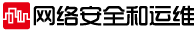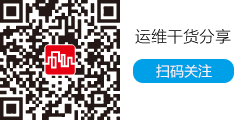进入Security - Server Manager,在Corporate Servers中,选择<NEW>,然后填入IAS服务器的IP地址或者FQDN,输入Secret,然后端口号请选择1645,完成后点击Apply确认。

建好一个认证服务器后,还是在Security - Server Manager,在Default Server Priorities中,将我们刚刚建好的认证服务器设为默认的EAP Authentication server.

配置SSIDs:
进入Security - SSID Manager,在SSID Properties中,选择New,然后输入SSID的名称,所属的VLAN号,在无线端口前面打勾,确认使用的是该无线端口;Network ID可以不写的。

在Client Authentication Settings中,选择Open Authentication with EAP.

在Client Authentication Key Management中,选择WPA的Mandatory.

在Multiple BSSID Beacon Settings中,确认“Set SSID as Guest Mode”没有被勾选上。

检查配置:
到Security中检查无线配置,最后的配置图应该类似于下图: