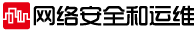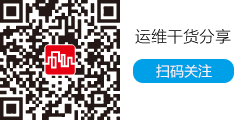Linux发展迅速,你了解Linux系统么?你是Linux系统的应用者么?今天有需求要配置ntop,本文为你详细介绍Linux配置 ntop,为你在学习Linux配置ntop时起一定的作用。用来监控网络情况。
装rpmforge:
#wget ftp.freshrpms.net/pub/freshrpms/pub/dag/redhat/el5/en/i386/RPMS.dag/rrdtool-1.2.30-1.el5.rf.i386.rpm
源码包折腾一上午也不行,rpmforge还是很有用的啊。
- 装graphviz:
- #yum install graphviz
- 装ntop:
- #yum install ntop
- 改ntop.conf:
- --user ntop
- --db-file-path /var/ntop
- --use-syslog=local1 #让ntop会记录日志到local1。
- 改/etc/syslog.conf:
- local1.* /var/log/ntop.log #和ntop.conf的里面对应,记得重启syslog服务。
- 改/etc/init.d/ntop:
- #!/bin/bash
- #
- # Init file for the NTOP network monitor
- #
- # chkconfig: 35 93 83 #这里加上35原来是-,让ntop在35级别自动启动。记得用#chkconfig ntop on
- #
- # description: NTOP Network Monitor
- #
- # processname: ntop
- # config: /etc/ntop.conf
- # pidfile: /var/run/ntop
- # Source function library.
- . /etc/rc.d/init.d/functions
- # Source networking configuration.
- . /etc/sysconfig/network
- # Check that networking is up.
- [ "${NETWORKING}" == "no" ] && exit 0
- [ -x "/usr/bin/ntop" ] || exit 1
- [ -r "/etc/ntop.conf" ] || exit 1
- #[ -r "/var/ntop/ntop_pw.db" ] || exit 1
- RETVAL=0
- prog="ntop"
- start () {
- echo -n $"Starting $prog: "
- daemon $prog @/etc/ntop.conf -d -L #这里原来是-d -L @.....但是会报错,改成这样就不回了。
- RETVAL=$?
- echo
- [ $RETVAL -eq 0 ] && touch /var/lock/subsys/\$prog
- return $RETVAL
- }
- stop () {
- echo -n $"Stopping $prog: "
- killproc $prog
- RETVAL=$?
- echo
- [ $RETVAL -eq 0 ] && rm -f /var/lock/subsys/$prog
- return $RETVAL
- }
- restart () {
- stop
- start
- }
- case "$1" in
- start)
- start
- ;;
- stop)
- stop
- ;;
- restart|reload)
- restart
- ;;
- condrestart)
- [ -e /var/lock/subsys/$prog ] && restart
- RETVAL=$?
- ;;
- status)
- status $prog
- RETVAL=$?
- ;;
- *)
- echo $"Usage: $0 {start|stop|restart|condrestart|status}"
- RETVAL=1
- esac
- exit $RETVAL
配置ntop:
在Admin-Preferences中添加dot.path /usr/bin/dot,实现绘图功能。
其他注意事项:
第一次启动前用下面的命令设置一个管理密码,以后web页面设置的时候用得到。用户名默认admin,密码就是下面的命令设置的。
#/usr/bin/ntop -P /var/ntop -u ntop -A
防火墙打开3000端口,或者配置文件修改成别的。这样就成功完成了Linux配置ntop。