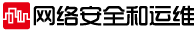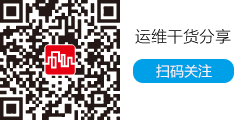安装好后, reboot, 看看内核加载过程
小孙显示的是:
starting AntiVir: avguard-workstationdazuko:loaded.version:2.2.1
warning: the file “antivir.vdf” is more than 14 days old
呵呵, 病毒定义过期了:-@, 别担心上网升级啊, (教育网要用代理).
}
3)测试{
命令行运行:
antivir -s / //扫描硬盘所有文件
显示结果,如下:
AntiVir / Linux Version 2.1.7-18
Copyright (c) 2006 by Avira GmbH.
All rights reserved.
Warning: The file "antivir.vdf" is more than 14 days old.
VDF version: 6.35.0.6 created 31 May 2006
For private, non-commercial use only.
AntiVir license: 149996 for PersonalEdition Classic
auto excluding /proc from scans (is a special fs)
checking drive/path (list): /
------ scan results ------
directories: 4188
scanned files: 45550
alerts: 0
suspicious: 0
scan time: 00:02:16
--------------------------
Thank you for using AntiVir.
扫描,很快是不是?
# antivir-gui
需要加入antivir group
}
4)有用的说明{
configure updater: /usr/lib/AntiVir/configantivir
start update daemon: /usr/lib/AntiVir/avupdater start
stop update daemon: /usr/lib/AntiVir/avupdater stop
update daemon status: /usr/lib/AntiVir/avupdater status
antivir --update
antivir --help
}
5)后记{
linux虽然安全性很高,没有个防护程序总觉得不安心, 也许是在windows下太就了:-@
对于我这样的newbie来说,要马上防护好系统还有很长的路要走,还是安装个杀毒的软件比较放心