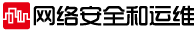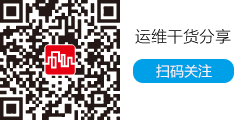以下的文章主要讲述的是正确的启动或是关闭Oracle归档模式的实际操 作步骤,我们大家都知道Oracle数据库运行于2种模式,主要实施Oracle归档模式(archivelog)与非归档模式 (noarchivelog)。
Oracle归档模式可以提高Oracle数据库的可恢复性,生产数据库都应该运行在此模式下,归档模式应该和相应的备份策略相结合,只有归档模式 没有相应的备份策略只会带来麻烦。
本文简单介绍如何启用和关闭数据库的Oracle归档模式。
1.shutdown normal或shutdown immediate关闭数据库
- oracle@jumper oracle]$ sqlplus "/ as sysdba"
- SQL*Plus: Release 9.2.0.4.0 - Production on Sat Oct 15 15:48:36 2005
- Copyright (c) 1982, 2002, Oracle Corporation. All rights reserved.
- Connected to:
- Oracle9i Enterprise Edition Release 9.2.0.4.0 - Production
- With the Partitioning option
- JServer Release 9.2.0.4.0 - Production
- SQL> shutdown immediate;
- Database closed.
- Database dismounted.
- ORACLE instance shut down.
2.启动数据库到mount状态
- SQL> startup mount;
- ORACLE instance started.
- Total System Global Area 101782828 bytes
- Fixed Size 451884 bytes
- Variable Size 37748736 bytes
- Database Buffers 62914560 bytes
- Redo Buffers 667648 bytes
- Database mounted.
3.启用或停止归档模式
如果要启用Oracle归档模式,此处使用
- alter database archivelog 命令。
- SQL> alter database archivelog;
- Database altered.
- SQL> alter database open;
- Database altered.
- SQL> archive log list;
- Database log mode Archive Mode
- Automatic archival Enabled
- Archive destination /opt/oracle/oradata/conner/archive
- Oldest online log sequence 148
- Next log sequence to archive 151
- Current log sequence 151
以上的相关内容就是对如何启动或关闭Oracle归档模式的介绍,望你能有所收获。